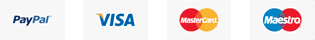Summer Cool! Up To 50% Off All Of Your New Order. Coupon Code: "SC50". Time Left: 00 Days 00:00:00
Click HereStay focused on your business and team using the easy-to-use, intelligent, and integrated tools in Microsoft 365.
Simplify how you run your business with a single solution that helps you connect, collaborate, and create from anywhere.
Personalize your business by creating branded documents and meeting backgrounds, and set up a business email with your own custom domain.
Safeguard your business with integrated, end-to-end identity, security, compliance, device management, and privacy protection.
Annual Commitment
Best for businesses that needs Microsoft Teams cloud storage to manage their workforce.
Annual Commitment
Best for brands that require Microsoft Office apps across diffrent devices along with business email,cloud storage and remote collaboration.
Annual Commitment
It is best for businesses that require all the features of Microsoft 365 Business Standard along with advanced cyberthreat protection and device management.
Annual Commitment
Best for companies that require Microsoft apps across all device and cloud storage.
Create impressive documents and improve your writing with built-in intelligent features.
Simplify complex data and create easy-to-read spreadsheets.
Easily create polished presentations that stand out.
Manage your email, calendar, tasks, and contacts together in one place.
Save, access, edit, and share files and photos wherever you are.
Save, access, edit, and share files and photos wherever you are.
Create team sites to share information, files, and resources.
Work smarter with business-class email and calendaring.
Create polished, professional layouts without the hassle.
Create and share business apps without being a developer.
Apply security policies to help protect business data on all of your organization’s devices.
Safeguard sensitive information, no matter where it’s stored or who it’s shared with.
Copyright 2023 © SquareNet. All Rights Reserved.
We Accept: